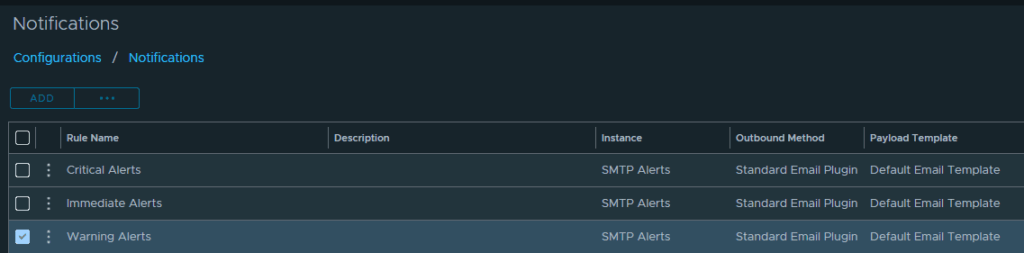Aria Operations is by far one of the most feature rich components within the Aria Standard suite included with VMware vSphere Foundations, VVF
Its focus is around making your systems work more efficiently, identify issues with your infrastructure and assist with compliance benchmarks
Lets take a dive in what Aria Operations brings to your environment and how to get the most out of it
One of the best features is right sizing, Aria Operations is able to monitor, from the VMtools, what resources a guest is using and if it needs more, or less, helping you maximise your resources, and ensure guests have the resources they need
For example, some customers have had 100s of GBs of RAM over prescribed, now if your cluster is on the edge of N+1 availability, this can help you keep this without having to spend money on new hardware to maintain this
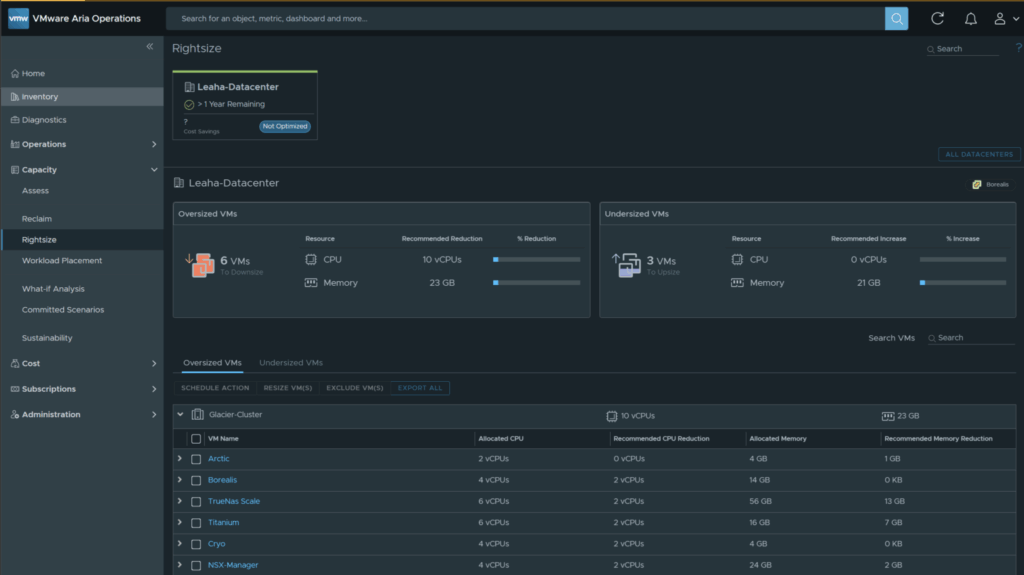
You can also add exclusions for some machines that Aria Operations flags that might actually be fine where they are
Resizing can also be done automatically from Aria Operations, or on a schedule as a reboot is required, meaning you could schedule this at 3 in the morning without needing staff when users arent using services
Reclaim is also very nice, this identified VMware disk objects that arent associated with VMs so you arent wasting disk resources
It must manually remove the files, so ensure they arent in use, as them showing here isnt a guarantee, and a good example of false positives are templates
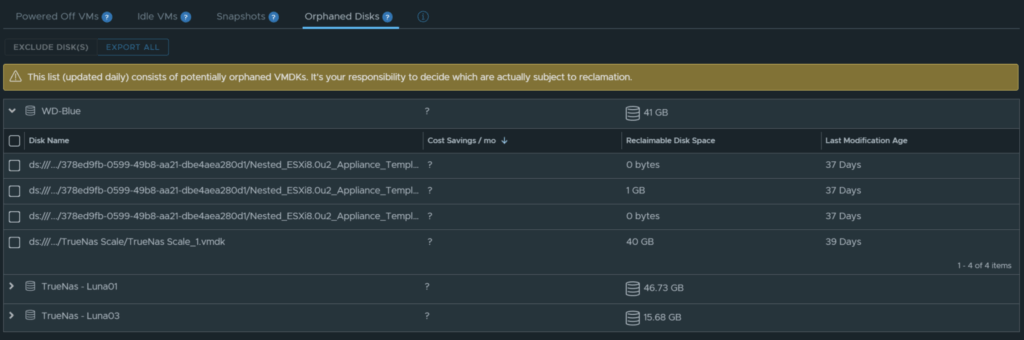
Workload planning allows you to build out VM specs to add to your clusters and see what the resource usage will be like, this massively helps with planning workloads to ensure you have ample capacity
Here you can see, if I wanted to fire a lot of high CPU usage VMs up, I need more CPU
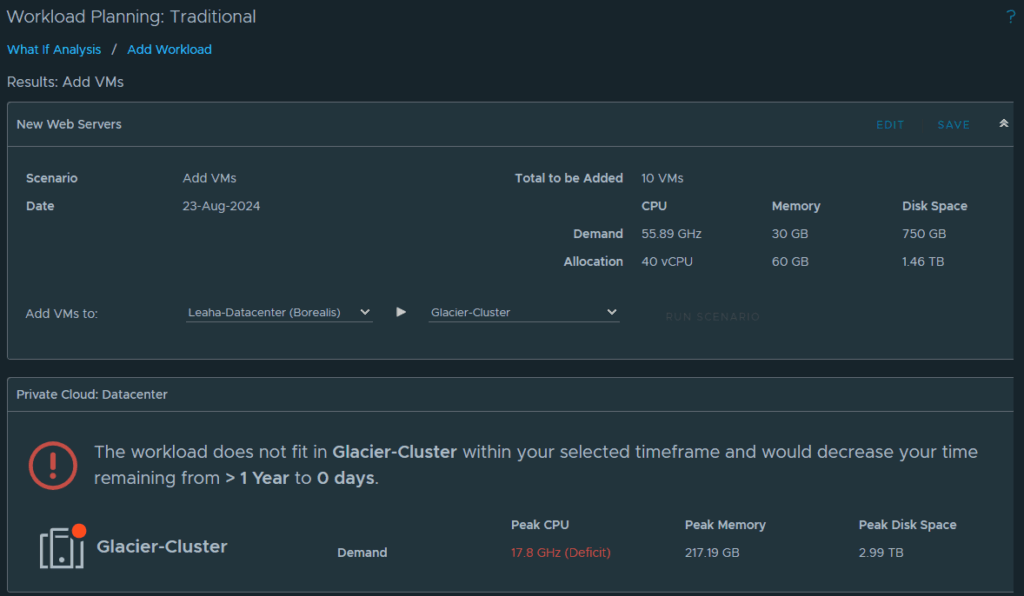
And this follows nicely into the infrastructure planning, this allows you to plan resources by adding hosts
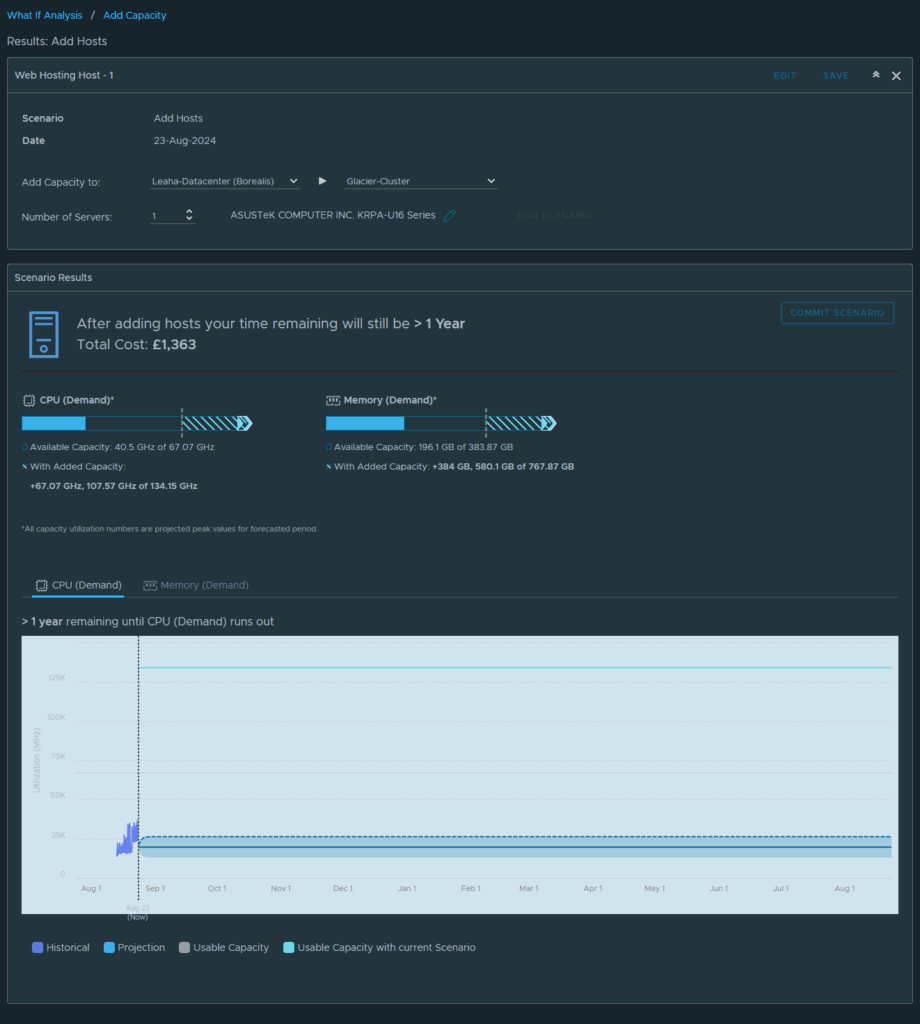
An example of how these pair is committing workload planning, and lets say I dont have enough CPU, I can plan to add a new host and Aria Operations will factor the committed workload in when I add my host to see it all matches
So this is a nice way to justify new hardware if needed, for exmaple
Another one of the best features is dashboards, Aria Operations gives you the ability to create any kind of widget from its over 700 metrics onboarded from your VMware environment
If you can think of a dashboard widget, Aria Operations can make it
Here is an example of one I made for my home lab, which is all custom
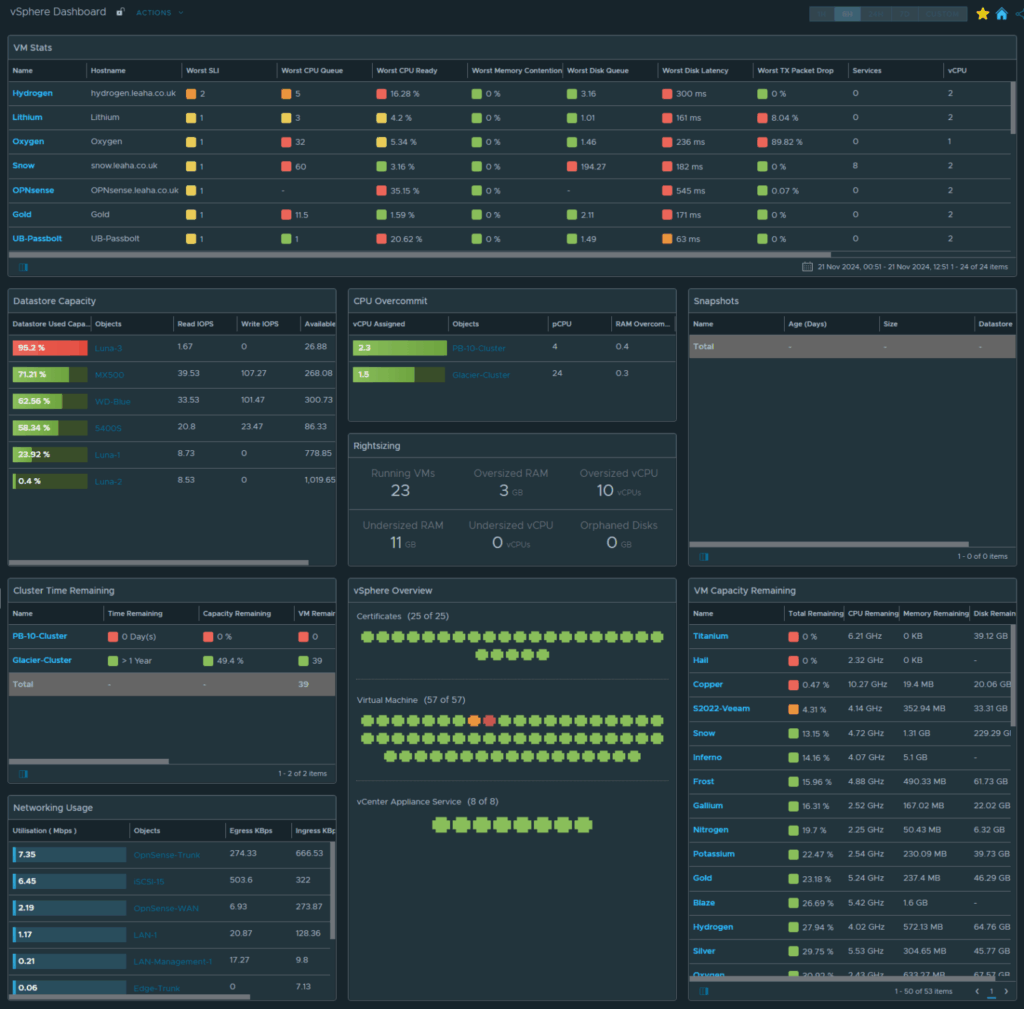
Now, there is quite a lot there, so lets break it down a little
VM Stats
A quick overview of VM metrics, this is really helpful for identifying VM performance issues, if you have a slow server this is a good place to start
Datastore Capacity
A quick glace at all your datastores, how full they are, and the IOPs performance, you can even filter ones out you dont want to monitor
CPU Overcommit
This is something often overlooked in environments, provisioning too many vCPU, especially when they are idle, harms performance a lot more than people think, so this monitors that and changes colour if you overcommit too much CPU
Snapshots
A nice list of all VMs with snapshots and how old they are as several month old snapshots is a great way to corrupt VMs, use additional disk space and harm VM disk performance
So this is a really good way to keep on top of it as its something most customers neglect and it has a very big impact when it goes wrong
Cluster Time Remaining
Aria Operations monitors your cluster utilisation over time and is able to make predications in time, VMs and capacity for how long you have before you need to look at expansion or rightsizing VMs
Rightsizing
This gives you a look into where you can reclaim resources in your environment
vSphere Overview
An overview for your VVF certificate, VM and service statis and highlights anything that might need attention
VM Capacity Remaining
Percentage based time remaining and metrics to show how much memory and CPU is free on server, a good way to see what VMs are constrained, and on what resource, so you can expand them proactively
Networking Usage
Here you can see what the networking throughput is on your distributed port groups in vSphere
Aria Operations enabled you to monitor your compliance across the vSphere estate over a wide range of baselines, and this is becoming increasingly important for all businesses
Here we can see vSphere/vSANs own configuration guides as well as more widely known standards like CIS and ISO
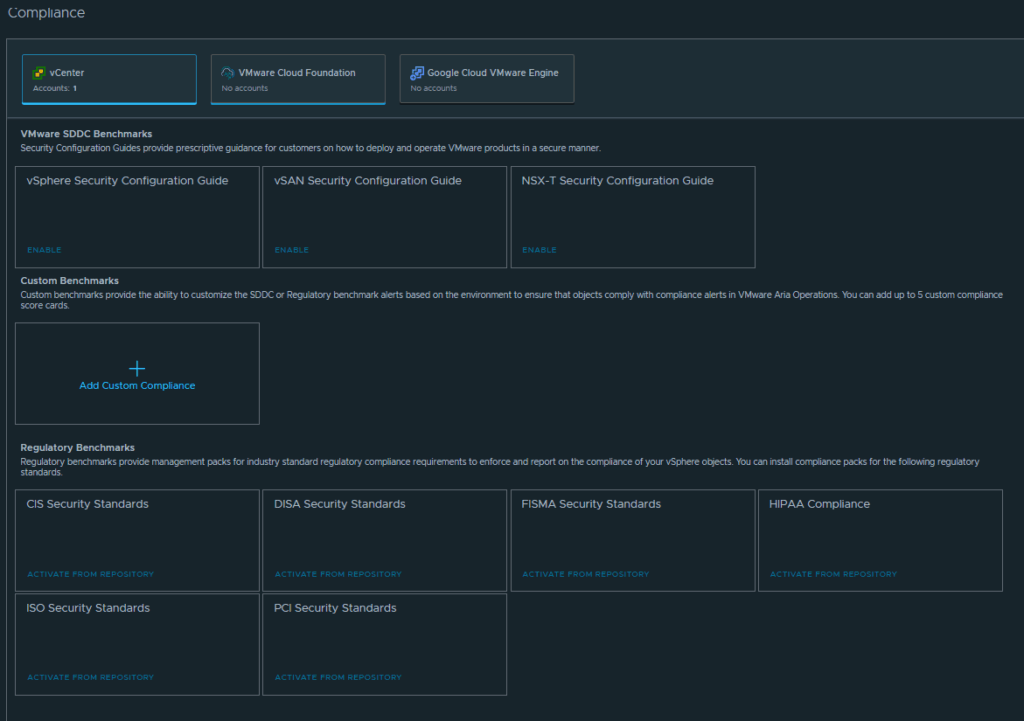
Now my home lab isnt very compliant, but when enabling these features you can quickly see what needs addresses and considering
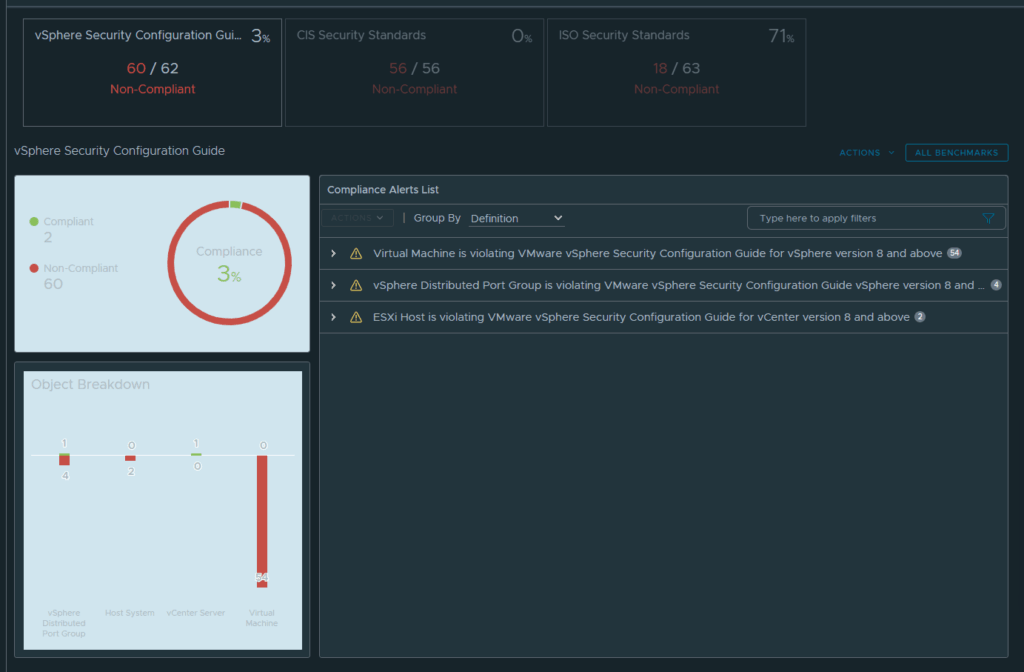
We also have automated resource reclamation, this can be a little hit or miss with rightsizing, however the best feature is automatic snapshot deletion on a daily basis so you dont get caught out by a snapshot being taken and then forgotten about for months
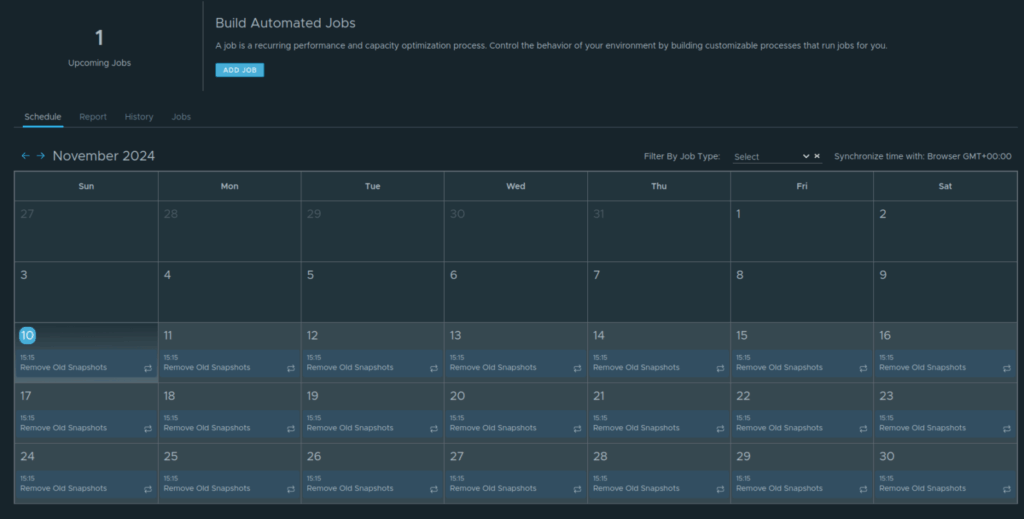
Lastly, Aria Operations also has an alerting hub, here you can see all sorts of alerts, like my distributed switch isnt configure optimally
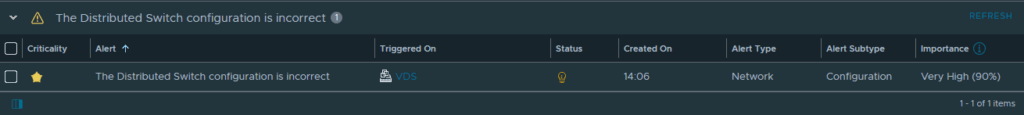
And what the recommendations are for this
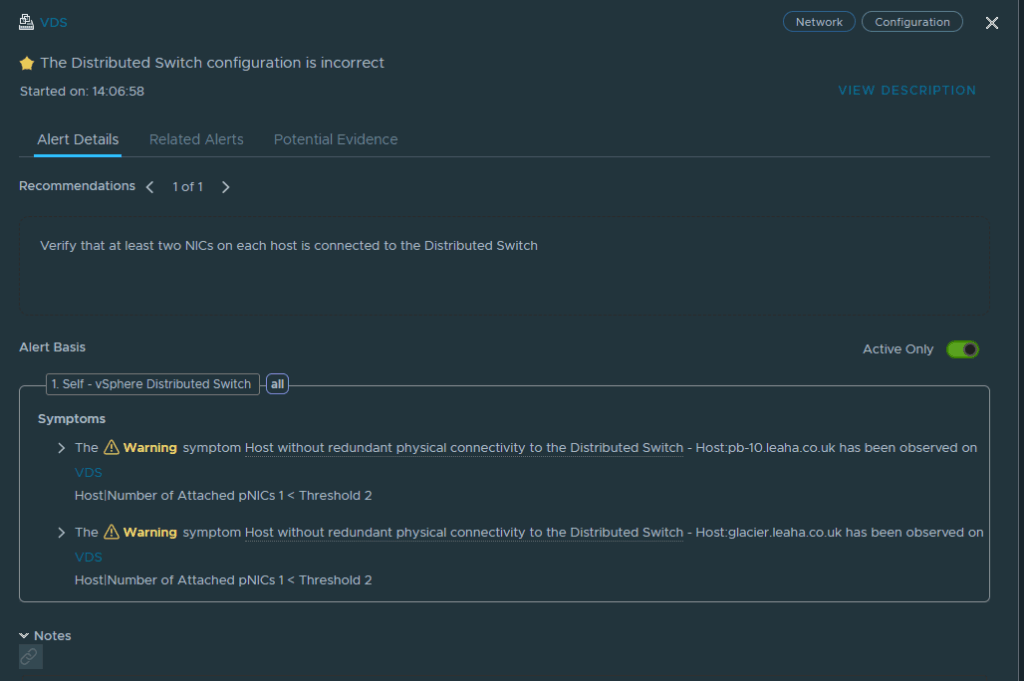
It also alerts on licenses
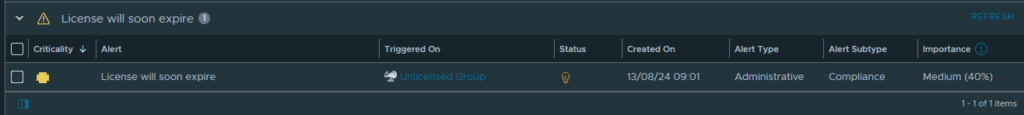
Or datastore utilisation
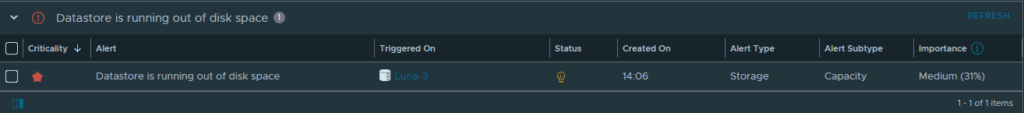
And we can then setup SMTP notifications to make sure we know when there is a problem and can use Aria Operations to swiftly solve it
The key thing here, is the alert basis, unlike vSphere, Aria Operations tells you why the alert is generated and potentially how to solve it making it significantly easier to resolve issues